-
Compteur de contenus
102 -
Inscription
-
Dernière visite
-
Jours gagnés
1
Type de contenu
Profils
Forums
Boutique
Évènements
Messages posté(e)s par Yazz
-
-
How to Watch Live TV On Kodi - French, Spanish & USA PVR IPTV Simple Client
https://www.youtube.com/watch?v=bf2pvt3gc5Q
-
Kodi 15.0 Features
Across platforms, Kodi itself has gained quite a lot of features.
Some notable examples include:
• A new chapter selector window – Allows you to visually browse and select chapters from mkvs and other containers that support chapters.
• Adaptive seeking (aka Skip Steps) – The more times you press a button to seek in a period of time, the larger the jump forward or backward will be.
• Audio and Subtitle Lists – For content that includes multiple audio and subtitle choices, you can select from a full list of choices, rather than manually searching through a spinner.
• Language Add-ons and Expanded International Preferences – Now language translations aren’t dependent upon release, but get regularly updated to all users as the add-ons themselves update. Additionally, you now have total control over date, time, temperature and more displayed formats.
• Improved Add-on Manager – The add-on manager has now been reworked to help make finding the add-ons you are looking for easier.
Additional Improvements and Changes:
• ffmpeg 2.6.3 update
• Improved Closed Captioning support in Live TV
• Fixed music video queuing
• Allow scanning of new sources and marking as watched during other library operations such as “update library”
• Windows DXVA HEVC hardware decoding support if driver and hardware support exist
And more. See release notes for RC2, RC1, Beta2 and Beta1 for a full list.
Changes from 14.2 to 15.0 include:
• Minimal 10.7 Lion 64-bit required on Mac OSX
• Minimal iOS 5.1 required and ATV2 support discontinued
• Minimum Android 4.2 Jelly Bean MR1 required on Android
• Ubuntu 12.04 support dropped in PPA
• On Android the system now handles the volume instead of Kodi
• Removed the need for root/SU on Android. Some hardware/firmware might not like that. Please contact your hardware supplier
• Removal of Tuxbox support. Users of Enigma2 boxes can use the VUPlus PVR add-on
• Removal of AFP filesystem support
• Remove legacy code pre-Frodo 11.0
• Vast amount of possible memory leaks, segfaults, crashes and minor issues have been fixed
• General improvements regarding code stability and performance in all areas
• General code clean-up in all areas to simplify adding future features
And more. See release notes for RC2, RC1, Beta2 and Beta1 for a full list.
http://kodi.tv/kodi-15-0-isengard-on...rule-them-all/
-
-
KodiDirect.v2.0-r32
- New update 28/07/2015
New addons :
- ytplus(youtube extra),allinone(films), you.jizz(18+), heavyr(18+)
- sportsmania,pelisalacarta,tvalacarta
- libre-stream(fr),streamcomplet(fr), filma24-al,xmovies8,moviestorm
- New plugin KodiUtils (in plugins browser) with more options
- New methods for addons install
-
Try this new link: http://hugefiles.net/o9zppaa5v3u6
-
Kodi Ultimate Addon Pack v2.6.8 for Windows Only (Public Release):
Change log v2.6.8_07.27.2015:
- Added one new repo and two new addons.
- Added 4 urls to playlist loader addon.
- All working known/private iptv addons are now included in the addon pack.
- Included all iptv addons into iVue TV Guide addon that it would accept.
- Master extensions have been removed in order to allow for auto update.
- Manually updated ustv vod addon because of server timeout issues.
- All repos and addons updated to date 07.26.2015.
Supported windows versions: Vista-Win10
Kodi Ultimate Addon Pack v2.6.8 for Windows (KUAP_v2.6.8.rar)
Password: ForFriends
-
 1
1
-
-
Kodi Ultimate Addon Pack v2.6.6 for Windows Only (Public Release)
Change log v2.6.6_07.25.2015:
-Check out the iVue TV Guide under program addons.(iptvstalker)
-Removed discontinued ProjectFreeTV addon.
-Updated Chrome to version 44.0.2403.107.
-Manually updated OperationRobocop to Ultimate edition (v1.5).
-Manually updated t1m repo because of change of url.
-All repos and addons updated to date 07.25.2015..
Supported windows versions: Vista-Win10
Kodi Ultimate Addon Pack v2.6.6 for Windows (KUAP_v2.6.6.rar):
Password: ForFriends
Attached new url as trying to block free access to iptvstalker needs manual install
-
Kodi Ultimate Addon Pack v2.6.3 for Windows Only (Public Release)
Change log v2.6.3_07.12.2015:
- End users must disable/uninstall iptv stalker addon before using this addon pack if doing a upgrade.
- Added one new source (Mega-Tron).
- Removed four disontinued addons.
- Added one new repo.
- Added two new addons.
- Manually updated Phenix addon.
- Added one more working iptv url to Playlist Loader addon.
- All repos and addons updated to date 07.12.2015.
Supported windows versions: From Vista to Win10
Kodi Ultimate Addon Pack v2.6.3 for Windows (KUAP_v2.6.3.rar):
Password: ForFriends
-
KodiDirect.v2.0-r30
New update20150712
- Fix for nowvideo.de and genesis - visit support forum
- New plugin KodiUtils (in plugins browser)-with more options
- New methods for addons install
- 'Tips' for difficult addons in first screen.
New addons :
20150712: mistreci2,salts,SportsDevil, movies4me, myvevo
20150625: Yifymovies.hd, 1Channel
20150603: nowtv.de-needs python-pycrypto
20150528: wwe,kontor,karafun,pt-tp(pt films)
Thanks to pcd, mfaraj & Xtrendmaster
-
Kodi Must Have Repositories
Below is an updated list of FTP repo sites for all of the Addons out there.You install them by going into Kodi/XBMC or Isengard.
- Scroll to the right and below the word “SYSTEM”,
- Select FILE MANAGER.
- Select Add Source
- Here, where it says enter the paths or browse for the Media locations is where would type the below repos one by one.
(Make sure to name it something related to what the repo is).
- Once you saved them, go back to system.
This time actually click on the word system,
- Select “Addons”
- Select: Install from zip file and start going through the FTP Repos that you just loaded.
Here are the Top kodi Addons Repos XBMC:
http://xbmc.aminhacasadigital.com
http://theyidsrepo.x10host.com
http://xbmc.aminhacasadigital.com/1-Essenciais PT/
http://www.tugafree.hostei.com
http://upgrades.montrealandroidtv.com
http://entertainmentrepo.x10.bz/
Here is also a video tutorial showing how to install http://fusion.tvaddons.ag and http://xunitytalk.com/xfinity/
-
 3
3
-
-
Kodi Ultimate Addon Pack v2.6.1 for Windows Only (Public Release):
Change log v2.6.1_07.05.2015:
- Added one new repo with 4 new addons (Video and Music).
- Fully tested on Kodi 15.0 Isengard rc1.
- All repos and addons updated to date 07.05.2015.
Supported windows versions: Vista-Win8.x
Kodi Ultimate Addon Pack v2.6.1 for Windows (KUAP_v2.6.1.rar):
Password: ForFriends
-
 1
1
-
-
Vevo Addon now working
/monthly_06_2015/post-23988-0-19082800-1435566080_thumb.png
The vevo addon for xbmc/kodi is now back and working. Enjoy your music videos.
How to setup VEVO:
-
Kodi Ultimate Addon Pack v2.5.9 for Windows Only (Public Release)
Change log v2.5.9 - 06.22.2015:
- Fixed PVR Tool service (caused Kodi to hang on closing).
- Manually updated all superrepo repo's to v7 (13 new).
- If Upgrade is choosen make sure to remove old superrepo repo's first or they will copy back over.
- 3 new addons added.
- 16 new modules added.
- Removed broken video addon that isn't supported anymore.
- All repos and addons updated to date 06.22.2015.
Supported windows versions: Vista-Win8.x
Kodi Ultimate Addon Pack v2.5.9 for Windows (KUAP_v2.5.9.rar):
Password: ForFriends
-
Kodi Ultimate Addon Pack v2.5.7 for Windows Only (Public Release)
/monthly_06_2015/post-23988-0-92177900-1434819322_thumb.png
Sources:
fusion, megaiptv, superrepo, taffymc, totalxbmc, upgrades and xfinity.
Addons:
572
Repos:
85
Modules:
186
Customizations:
-Multi language support for script: English, Spanish, French, German, Italian, Portuguese, Dutch, Malay, Finnish, and Afrikaans (if unsupported language, defaults to English).
-Includes Chrome portable which is extracted to root of drive ( C:\ ).
-Edited confluence skin to have active thumbnails.
-Enabled Dreamcatcher's feature (record button) on confluence skin only in 14.x (does not work with live streams or Live TV).
-Increased buffer from 256 megs to unlimited to reduce buffer underruns.
-Silent update of repos and addons (no more notifications).
-Includes LiveTV multi listing under Video Addons/Playlist Loader.
-Has Text To Speech which end users can turn on under that addon settings.
-The script backup/restore feature option is included in fresh install, with or without user settings backed up and restored, and upgrade.
-Includes multi color text according to the error.
-Addon Pack works with Kodi 14.0 - 14.2.
Adult content is included in Addon pack. Feel free to disable any Addons you do not want.
Change log v2.5.7_06.19.2015:
-Replaced unofficial repo with supported kodi underground repo (contains pulsar providers).
-Added one more popular pulsar provider addon (total of 11 providers included).
-Refreshed all pulsar provider settings.
-Added one new source.
-Added ChicagoList addon.
-All repos and addons updated to date 06.19.2015.
Supported windows versions: Vista-Win8.x
Password: ForFriends
-
Members who join us at Larashare do not come in by accident. They join us because they are certain to find answers to their questions. They know that they are warmly welcomed and treated with respect. They find sincere friendship and assistance freely given.
Here at Larashare, the word "sharing" is genuine and honest. We share and exchange our knowledge in a very warm and friendly manner without discrimination or favouritism. We are treated fairly, justly and equally. No one cares which religion you believe in, which gender you fit into or what language you speak. All that matters is that you treat members and their opinions with respect.
This is what Larashare believes in and stands for.
Therefore it is up to all of us to maintain these high standards which are the foundation of our beloved Larashare.
Every time I come online, I enjoy every moment of my time in here.
Thanks to everyone for making this forum the greatest, the richest and most resourceful of all the fora out there..!!!
-
 2
2
-
-
Excellent stuff.
...looking forward to the Backup Blackhole 2.1.6.1Vu+ Duo by ...!!!
-
My favourite sound of all times...Creedence Clearwater Revival
-
 2
2
-
-
Works like a charm. A real masterpiece. Thank you so much
-
How to Setup LiveTV PVR IPTV Simple Client XBMC/Kodi
The LiveTV setting on XBMC is a great way of using your XBMC setup as if if it were a TV. The method we are going to use involves PVR IPTV Simple Client. With this we can configure it to use an m3u playlist for all the channels. Some of the channels are not perfect but there are many very watchable channels.
Link of m3u files you can find on Husham's page
.
1) Open XBMC
2)Select System > Settings
3)Select Add-ons
4)Select Disabled Add-ons
5)Select PVR IPTV Simple Client
6)Select Enable
7)Select Configure
8) Select M3U Play List URL
9) Paste/Type the m3u link, for example 3d m3u list -CODE: SELECT ALLhttps://sites.google.com/site/iptvblogspot/3d.m3u
10)Select Done - OK
11)Uncheck (TURN OFF) Cache m3u at local storage
12)Select EPG Settings & XMLTV URL
Paste/Type the link - https://sites.google.com/site/iptvblogspot/guide.xml
13)Select OK. It is important you select OK otherwise the changes you have added won't save.
14) Go back to your home screen - Select System > Settings
15) Select Live TV
16) Select Enabled
17)Restart XBMC
The Live TV link will now be available in your home screen menu. Do not select it straight away - channels need to be indexed. Just give it a minute to do this and then start LiveTV otherwise you will only see a small portion of these in your LiveTV channel list. Watch the top of your screen where you will have a visual indicator showing you the channles/EPG loading. As I say, if you don't wait you won't see all the channels.
18)Select Live TV or anything from the sub menu to see the channels
You need to reboot XBMC. And hopefully the channels will start indexing straight away.
-
/monthly_03_2015/post-23988-0-01340100-1427033248.png
Doctor Who Pre-Release on XBMC/KODI - Mashup (Doctor Who Series 8)
By Husham Memar
-
/monthly_03_2015/post-23988-0-24287400-1426512767_thumb.jpg
Watch the video and download the attached Add-on which came from the Japanese Repository.
Courtesy of Mr. Husham Memar
-
Tutorial How to Install Music Box for XBMC/Kodi
(By Michael Davies, published 04/02/2015 & tagged XBMC/Kodi)
Here is an easy to follow guide for installing Music Box for Kodi/XBMC.
Music Box is a nice little music add-on to add to your XBMC/Kodi collection.
See attached file for instructions and use the attached Add-on (plugin)
Instructions - Install Music Box for Kodi.rar
plugin.audio.musicbox-master.zip
-
Tutorial How to Install Music Box for XBMC/Kodi
(By Michael Davies, published 04/02/2015 & tagged XBMC/Kodi)
Here is an easy to follow guide for installing Music Box for Kodi/XBMC.
Music Box is a nice little music add-on to add to your XBMC/Kodi collection.
See attached file for instructions and use the attached Add-on (plugin)
Install Music Box for Kodi.rar
plugin.audio.musicbox-master.zip


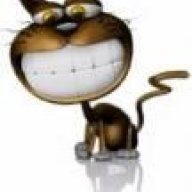

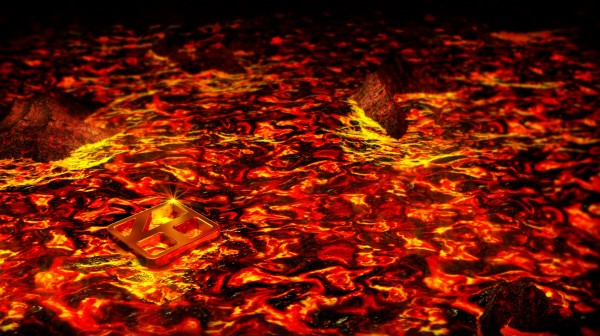





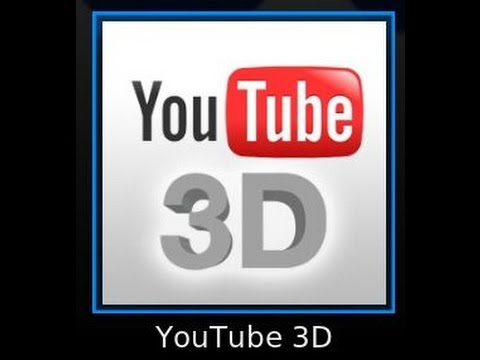
XBMC4Xbox 3.5.1
dans KODI | XBMC
Posté(e)
XBMC4XBOX 3.5.1 For Original XBOX Is out!
Finally a stable version of XBMC for the original console is out! You can now update your old xbox and install a fully functional xbmc.
Xbmc is now known as Kodi and it comes from two different groups.
Although, xbmc originated on the xbox by the creators of kodi and they no longer upkeep that project.