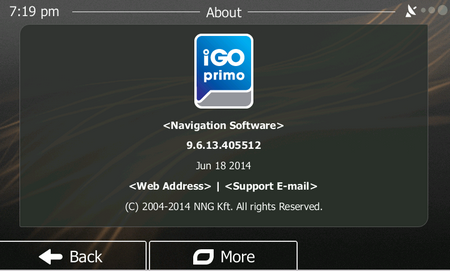-
Compteur de contenus
973 -
Inscription
-
Dernière visite
-
Jours gagnés
8
Type de contenu
Profils
Forums
Boutique
Évènements
Tout ce qui a été posté par satamuse
-
bonsoir il faut un cable d'un coté "usb" (mâle) et de l'autre coté une rs232 mâle . + sur la rs232 mâle , vous emboitez un cable rs232c (croisé , donc ) femelle/femelle ! maintenant , ça va marcher ! Il faut allumer d'abord la dream , avant le programme , car à partir de ce moment (dream allumée) le port "occupé" pris par la dream deviendra visible....... si si............... amitiés
-
bonsoir une clone sim 2.01 une sim "japhar" aussi ! on en parle déjà içi , sur le site !!! amitiés
-
bonjour vu ailleurs.... opendroid-5.3-dm800se-20160225.nfi As the title opendroid Team today began the development of dreambox images ! Inform you that will be the Beta ! Not Test ! We decided to start the development given the repeated request of users on this forum ! But we would like to clarify that opendroid -team has not shared these machines to test the Beta release , so we rely on you, the users , and to your respective Test , which will work to secure the release tomorrow of stable images for this brand ! Opendroid - Team greetings http://images.opendroid.org/5.3/Dreambox/dm800se/opendroid-5.3-dm800se-20160225.nfi ************* To get softcam panel and downloads, install this updated extra url: new_extra-url-opendroid_r2.zip
-
bonjour vu ailleurs.. eurosat-2.0-dm800se-20160123 https://mega.nz/#!Z501TaiZ!VpwLa6uzHCEpurDBgwjKiFseZiecYgTNy_BSSDP1XsU merci à decorsan amitiés
-
bonjour vu ailleurs.... D.M.S-image-dm800se-OE2-v4.8.nfi Date: 2016-03-13 08:25 Enigma2: 3.999git20151231-r12.1 Distro: opendreambox 2.0.0 Machine: Dreambox dm800se Link: http://dreamboxupdate.com//opendreambox/2.0.3/dm800se/ MD5: 2f115129b1df2c8bec0f7f5ea21befa3 SHA256: 06959f4f68951775f0056aa70feb3899e0039b6529b7e79704 e9d7a75a0cc701 Genuine image with the Last CVS Creatori immagini °°ANTR@G°° ----------------------- Sviluppatore del blue panel asanovich -------------------- Beta tester °°ANTR@G°° tonino1956 Skin Default Dreamy ------------------------------------- many new updates Enigma2 ------------------------------------- potete scaricare i picon by mmark dal pannello demonisat ---------------------------------------------------------- New Memory Info Thanks m43c0 New DynDNS Thanks m43c0 Aggiunto OpenVPN Thanks m43c0 You can download picon by mmark panel demonisat New bootlogo demonisat --------------------------------------------- queste images contengono solo 3 lingue Italiano, inglese,Tedesco potete scaricare la vostra lingua preferita dal pannello demonisat if you want to download other plugins go menu / plugin Manage extensions -------------------------------------------------------------------- these images contain only 3 languages Italian English Deutsch you can download your preferred language from the panel demonisat Added language Brazilian downloaded from the panel demonisat ---===ooo0ooo===--- Raccomandiamo di non fare aggiornamento software possibilmente mettere immagine in flash si ringrazia gli autori dei vari plugin skin patch etc etc ------------------------------------------------------------ We recommend not to do software update possibly to put image in flash we thank the authors of the various plugins skin patches etc etc ---------------------------------- New Blue Panel demonisat You'll find everything you need for the operation of the image to download from the panel demonisat put the DHCP automatically About to more than one satellite is set to expert enable multiple bouquets menu, settings, system, customize set of expert Per poter scaricare dal pannello demonisat dovete mettere il DHCP in Auto !! impostare su esperto é abilitare multiple bouquet menu,impostazioni,sistema,personalizzare impostare su esperto thanks to the authors of the various skin patch plugins etc etc !! +++http://www.demonisat.info/demonisat-e2Img-OE2.0/index.php?dir=DM 800se HD/&file=D.M.S-Img-dm800se-OE2-v4.8.zip+++
-
bonjour Newnigma2 team proudly presents: Newnigma2 v4.0.16 ################################################## ################### Basics: Enigma2 4.0: 30.12.2015 Enigma2 Plugins: 02.01.2016 Newnigma2 Plugins: 02.01.2016 DM 800 HD se driver: 02.12.2015 secondstage: 84 kernel 3.2.68 DM 800 HD se v2 driver: 02.12.2015 secondstage: 89 kernel 3.2.68 changelog E2 30.12.2015: dvbnamespace is now always 0xFFFF0000 for DVB-C and 0xEEEE0000 for DVB-T (compatible with OE2.2) fixed possible crashes / endless loops on title change in mediaplayer (introduced in 20151202 tarball) fixed possible crashes on try to play unaccessible mediafiles fixed possible deadlock caused by media subtitles fixed audio/subtitle selection on movie playback with players opened via mainmenu better compatibility with external plugins which patches the ChannelSelection fixed crash on non driver based cable transponder search changelog E2 02.12.2015: fixed H264 video detection of some TV services (sometimes AC3 descriptors are sent on the videopid?!?.... ignore this for now) CommonInterfaceAssignment: dont crash when no accessible CI is available allow to override broken transponders (same TSID/ONID combinations) via /etc/enigma2/scan_tp_valid_check.py again DVDPlayer - reset the in_menu state on service stop (fixes buttons not working on next service start .. probably after choosing another iso file or dvd folder via filebrowser) - small fixes (from go4dream) unicable.xml: add Spaun SUS5581/33NF models (thx to Uenz) PicturePlayer: allow to disable the pictureplayer border to allow unscaled pictures up to skin resolution useful for displaying test images to optimize sharpness, contrast, brightness settings) set http timeout for servicemp3 streaming to 30 seconds delay playService requests until the ChannelSelection is fully initialized fixed hbbtv video download added si2166b blindscan support added use SCPC search range option for si2166b tuner show correct nim slot descriptions in infobar and serviceinfo dialog (A1/A2/B1/B2) skin must support this!! optimized speed of servicescan without NIT a bit small dvdplayer fixes (from go4dream) Notice: Update from v4.0.x to 4.0.16 only possible by updating via console. Changes: Added: Newnigma2 FileBrowser Added: Skin Evolution-HD by Kerni (thx) Added: newnigma2.Kerni.PanTV-HD by Kerni (thx) Added: Kerni.Gnome-HD by Kerni (thx) Added: VideoDB V2.2 by Dr.Best (click here for more information) (thx) Added: swapmanager Added: wget Added: stat Added: weathercomponent (needed for some skins) Added: eventposition (needed for some skins) Added: reftopiconname (needed for some skins) Added: ledmanager (be carefully changed source="ButtonGreentext" to source="key_green") screen for skinner Added: Black-Box.HD.ME (32bit skin) Added: cryptsetup more information Added: newnigma2-servicerestart: restart services via gui, like init.d, if telnet is not reachable screen for skinner Added: free space check's before installing or upgrade packages Added: min free flash space is 3mb for installing/upgrading some packages Added: improve network connectivity check in newnigma2 installer Added: new skin option: progress_pointer (since E2 14.02.2014 possible) screen for skinner Added: readded extendedinfobar Bugfix: Rebuild Picon handling/loading/caching (less memory consumption) Bugfix: Newnigma2 Services fix getPNG cache failure (memoryleak) Bugfix: Improved onlineinstaller cache handling (sometimes strange screen output) Bugfix: neutrino keymap Bugfix: newnigma2.Kerni.PanTV-HD icons Bugfix: Caid Renderer didn't close ecm.info and share.info properly Bugfix: for loading wrong or no newnigma2 service menu png's Bugfix: loosing picon value in servicelist after using configsaver Bugfix: for not shown all skins in nenwigma2 installer skin section, like tikila skins Bugfix: prevent of loading skin_infobar_wetter.xml on other skins then "newnigma2-" skins Bugfix: broken gui installer Update: Some improvements on our onlineinstaller Update: znc to version 1.4 Update: openvpn to version 2.3.4 Update: german translation Update: picon renderer. create piconSList dir for servicelist picons. Update: IPTV-List-Updater Update: cryptsetup Update: openssl Removed: we have removed non working plugins. most of them are integrated in mediaportal. Removed: keymanger plugin from image. It's still available from our feed. here u can find USB to UART driver here u can find DreamUP V1.3.3.11 Info: since release of e2 v. 3.2 there is no dm7025 support yet. that's what dmm said. Multiboot: No support for multiboot. Not planned. No need for such a tool. GP3wizard: No support for gp3wizard. Probably not running. Not needed in Newnigma2 environment. Important changes: 1. Install picons on USB-Drives: press menu button -> setup -> system -> storage devices -> then press red button for initialize (be carefully all your data will be erased). last step is to mount the device. next step: press blue button -> newnigma2 services -> sytsem tools -> expert settings -> change opkg ignore USB/HDD from yes to no. Restart enigma2 und install picons on your usb device. 2. network configuration: If the IP address assigned manually, as well as the address of the DNS server must be entered. press menu button -> setup -> system -> network -> adapter settings 3. install or upgrading: before installing/upgrading packages, we now check if at least are 3mb free space in flash. ipk's/packages from the newnigma2 team has a value which says the installer the minimum needed space for the package. if the min required space is not available than the installation aborts. !! Attention enigma2 ipk needs at least 9mb !! 4. issue due upgrade to v4.0.16: if you have troubles by upgrading to v4.0.16 even no 9mb free space for the enigma2 package, so you can first upgrade the newnigma2 installer package. After reboot try to upgrade again via gui, the installer ignore's now the 9mb needed from the package and uses instead the value you set in "blue button -> newnigma2 services -> system tools -> expert settings -> min. free space". Wichtige Änderungen: 1. Picons auf USB-Laufwerken/der internen Festplatte installieren: USB-Laufwerk über "Menü > Einstellungen > System > Speichergeräte" initialisieren und anschließend mounten" "blaue Taste > Newnigma Services > System Werkzeuge > Experten Einstellungen > Opkg ignoriere USB/HDD = nein > E2 Neustart und anschließend auf USB installieren" 2. Netzwerk Konfiguration: "Menü > Einstellungen > System > Netzwerk > LAN oder WLAN > Adapter Einstellungen" Wird die IP-Adresse manuell konfiguriert so muss zwingend auch die Adresse des DNS-Servers eingetragen werden. 3. Installation oder Update des System: Es müssen nun mindestens 3 MB freier Flashspeicher zur Verfügung stehen um Installationen/Updates vorzunehmen. Vor Installation eines ipk's vom newnigma2 team, wird geprüft, ob für dieses Paket noch genügend freier Speicher vorhanden ist. Sollte das nicht der Fall sein, bricht die Installation ab. !!Achtung das enigma2 Paket benötigt min 9MB!! 4. Bei Problemen mit dem Update auf v4.0.16: Sollte das Update auf v4.0.16 nicht funktionieren, weil dem enigma2 Paket keine 9MB zur Verfügung stehen, so ist zuerst der newnigma2 installer zu aktualisieren. Nach anschließendem reboot kann man den Upgradevorgang via gui fortsetzen. Dabei wird der Check des freien Speichers beim Upgrade auf den Wert gesetzt, der unter "blaue Taste -> Newnigma Services -> System Werkzeuge -> Experten Einstellungen -> min. free space" eingestellt ist. Your Newnigma2 Team Image: http://board.newnigma2.to/wbb3/index.php?page=DownloadDBFileDownload&dataID=206 LEAN-Image: http://board.newnigma2.to/wbb3/index.php?page=DownloadDBFileDownload&dataID=205 merci à "korn"
-
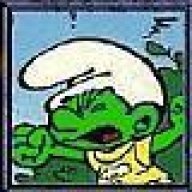
Nemesis 2.6 SVN 112r3 (OE1.6) for DM800se
satamuse a répondu à un(e) sujet de pigiut206 dans Images DM800 SE
bonjour vu ailleurs..... Newnigma2 team proudly presents: Newnigma2 v4.0.16 ################################################## ################### Basics: Enigma2 4.0: 30.12.2015 Enigma2 Plugins: 02.01.2016 Newnigma2 Plugins: 02.01.2016 DM 800 HD se driver: 02.12.2015 secondstage: 84 kernel 3.2.68 DM 800 HD se v2 driver: 02.12.2015 secondstage: 89 kernel 3.2.68 changelog E2 30.12.2015: dvbnamespace is now always 0xFFFF0000 for DVB-C and 0xEEEE0000 for DVB-T (compatible with OE2.2) fixed possible crashes / endless loops on title change in mediaplayer (introduced in 20151202 tarball) fixed possible crashes on try to play unaccessible mediafiles fixed possible deadlock caused by media subtitles fixed audio/subtitle selection on movie playback with players opened via mainmenu better compatibility with external plugins which patches the ChannelSelection fixed crash on non driver based cable transponder search changelog E2 02.12.2015: fixed H264 video detection of some TV services (sometimes AC3 descriptors are sent on the videopid?!?.... ignore this for now) CommonInterfaceAssignment: dont crash when no accessible CI is available allow to override broken transponders (same TSID/ONID combinations) via /etc/enigma2/scan_tp_valid_check.py again DVDPlayer - reset the in_menu state on service stop (fixes buttons not working on next service start .. probably after choosing another iso file or dvd folder via filebrowser) - small fixes (from go4dream) unicable.xml: add Spaun SUS5581/33NF models (thx to Uenz) PicturePlayer: allow to disable the pictureplayer border to allow unscaled pictures up to skin resolution useful for displaying test images to optimize sharpness, contrast, brightness settings) set http timeout for servicemp3 streaming to 30 seconds delay playService requests until the ChannelSelection is fully initialized fixed hbbtv video download added si2166b blindscan support added use SCPC search range option for si2166b tuner show correct nim slot descriptions in infobar and serviceinfo dialog (A1/A2/B1/B2) skin must support this!! optimized speed of servicescan without NIT a bit small dvdplayer fixes (from go4dream) Notice: Update from v4.0.x to 4.0.16 only possible by updating via console. Changes: Added: Newnigma2 FileBrowser Added: Skin Evolution-HD by Kerni (thx) Added: newnigma2.Kerni.PanTV-HD by Kerni (thx) Added: Kerni.Gnome-HD by Kerni (thx) Added: VideoDB V2.2 by Dr.Best (click here for more information) (thx) Added: swapmanager Added: wget Added: stat Added: weathercomponent (needed for some skins) Added: eventposition (needed for some skins) Added: reftopiconname (needed for some skins) Added: ledmanager (be carefully changed source="ButtonGreentext" to source="key_green") screen for skinner Added: Black-Box.HD.ME (32bit skin) Added: cryptsetup more information Added: newnigma2-servicerestart: restart services via gui, like init.d, if telnet is not reachable screen for skinner Added: free space check's before installing or upgrade packages Added: min free flash space is 3mb for installing/upgrading some packages Added: improve network connectivity check in newnigma2 installer Added: new skin option: progress_pointer (since E2 14.02.2014 possible) screen for skinner Added: readded extendedinfobar Bugfix: Rebuild Picon handling/loading/caching (less memory consumption) Bugfix: Newnigma2 Services fix getPNG cache failure (memoryleak) Bugfix: Improved onlineinstaller cache handling (sometimes strange screen output) Bugfix: neutrino keymap Bugfix: newnigma2.Kerni.PanTV-HD icons Bugfix: Caid Renderer didn't close ecm.info and share.info properly Bugfix: for loading wrong or no newnigma2 service menu png's Bugfix: loosing picon value in servicelist after using configsaver Bugfix: for not shown all skins in nenwigma2 installer skin section, like tikila skins Bugfix: prevent of loading skin_infobar_wetter.xml on other skins then "newnigma2-" skins Bugfix: broken gui installer Update: Some improvements on our onlineinstaller Update: znc to version 1.4 Update: openvpn to version 2.3.4 Update: german translation Update: picon renderer. create piconSList dir for servicelist picons. Update: IPTV-List-Updater Update: cryptsetup Update: openssl Removed: we have removed non working plugins. most of them are integrated in mediaportal. Removed: keymanger plugin from image. It's still available from our feed. here u can find USB to UART driver here u can find DreamUP V1.3.3.11 Info: since release of e2 v. 3.2 there is no dm7025 support yet. that's what dmm said. Multiboot: No support for multiboot. Not planned. No need for such a tool. GP3wizard: No support for gp3wizard. Probably not running. Not needed in Newnigma2 environment. Important changes: 1. Install picons on USB-Drives: press menu button -> setup -> system -> storage devices -> then press red button for initialize (be carefully all your data will be erased). last step is to mount the device. next step: press blue button -> newnigma2 services -> sytsem tools -> expert settings -> change opkg ignore USB/HDD from yes to no. Restart enigma2 und install picons on your usb device. 2. network configuration: If the IP address assigned manually, as well as the address of the DNS server must be entered. press menu button -> setup -> system -> network -> adapter settings 3. install or upgrading: before installing/upgrading packages, we now check if at least are 3mb free space in flash. ipk's/packages from the newnigma2 team has a value which says the installer the minimum needed space for the package. if the min required space is not available than the installation aborts. !! Attention enigma2 ipk needs at least 9mb !! 4. issue due upgrade to v4.0.16: if you have troubles by upgrading to v4.0.16 even no 9mb free space for the enigma2 package, so you can first upgrade the newnigma2 installer package. After reboot try to upgrade again via gui, the installer ignore's now the 9mb needed from the package and uses instead the value you set in "blue button -> newnigma2 services -> system tools -> expert settings -> min. free space". Wichtige Änderungen: 1. Picons auf USB-Laufwerken/der internen Festplatte installieren: USB-Laufwerk über "Menü > Einstellungen > System > Speichergeräte" initialisieren und anschließend mounten" "blaue Taste > Newnigma Services > System Werkzeuge > Experten Einstellungen > Opkg ignoriere USB/HDD = nein > E2 Neustart und anschließend auf USB installieren" 2. Netzwerk Konfiguration: "Menü > Einstellungen > System > Netzwerk > LAN oder WLAN > Adapter Einstellungen" Wird die IP-Adresse manuell konfiguriert so muss zwingend auch die Adresse des DNS-Servers eingetragen werden. 3. Installation oder Update des System: Es müssen nun mindestens 3 MB freier Flashspeicher zur Verfügung stehen um Installationen/Updates vorzunehmen. Vor Installation eines ipk's vom newnigma2 team, wird geprüft, ob für dieses Paket noch genügend freier Speicher vorhanden ist. Sollte das nicht der Fall sein, bricht die Installation ab. !!Achtung das enigma2 Paket benötigt min 9MB!! 4. Bei Problemen mit dem Update auf v4.0.16: Sollte das Update auf v4.0.16 nicht funktionieren, weil dem enigma2 Paket keine 9MB zur Verfügung stehen, so ist zuerst der newnigma2 installer zu aktualisieren. Nach anschließendem reboot kann man den Upgradevorgang via gui fortsetzen. Dabei wird der Check des freien Speichers beim Upgrade auf den Wert gesetzt, der unter "blaue Taste -> Newnigma Services -> System Werkzeuge -> Experten Einstellungen -> min. free space" eingestellt ist. Your Newnigma2 Team Image: http://board.newnigma2.to/wbb3/index.php?page=DownloadDBFileDownload&dataID=206 LEAN-Image: http://board.newnigma2.to/wbb3/index.php?page=DownloadDBFileDownload&dataID=205 merci à "korn" amitiés -
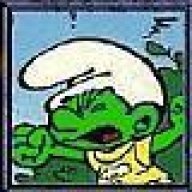
OpenPLi 4.0 IPTV GStreamer 1.8.0 by MastaG
satamuse a répondu à un(e) sujet de pigiut206 dans Images DM800 SE
bonjour tigran quand tu vois " sim2 ou sim 1.2 ou 2.01 ou 2.10 " il faut comprendre que c'est une dream " clone" donc pas originale ! la dream A8p est une "genuine = originale " elle n'accepte pas les images pour clones ! dis-moi si tu as besoin de l'image pour A8p amitiés -
bonjour ce n'est pas une de mes dream's et je parle bien içi , comme l'indique le sujet , d'une originale ! veux-tu bien me dire l'emplacement des fichiers favoris , xml et lamedb dans une oriiginale ( si c'est différent) j'ai mis " /etc/enigma2/ " pour le reste , ce que tu dis est vrai : j'ai 1 clone 800 HD pvr dans la quelle , j'ai justement mis "openpli" et j'ai dans l'usb"en bas " le hdd 1tera et "en haut" un clé usb pour étendre la mémoire ............ merci de ta réponse
-
bonsoir merci pour avoir essayé de me répondre , mais je ne demande pas quel image et quel boot ; et j'ai d'abord été lire dans la rubrique 800 hd ! ton message ne répond en rien à mes questions . merci d'avoir répondu. amitiés
-
bonjour je n'ai pas vu ce sujet autre part , donc , je commence ! ce déco a l'air d'aller , mais il a un comportement bizarre ! l'image est "nemesis" 2.4 OE(1.6) enigma2 du 2001-11-10-3.2 image:release SVN(101r1) 04-12-2011 j'ai des problèmes avec celui là pour injecter les "favoris" est-ce que les "chemeins" (emplacements ?) des fichiers sont différents pour le dreambox edit il revient à l'an 2000 , après avir chois "....paris , bruxelles ...." il refusait de "prendre " et afficher "la une , la deux , la trois " malgré que le scan sur 12721 , 23500,h,2/3,8psk,dvb s2" était configuré !!!!! en enlevant 2-3 options , pour gagner un peu de mémoire , j'ai réussi à les "capturer" mais j'ai des problèmes avec dreamedit pour injecter les "favoris" , alors que d'habitude , je "jongle " avec ça !!!!!!!! selon vous quelle serait la meilleure "image" pour cette dream originale ??? merci de vos conseils amitiés
-
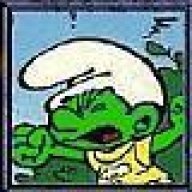
[Japhar] DM800HD : OpenPli 4.0 IPTV by MastaG / Japhar Team with 1200 FREE IPTV Channels and with GS
satamuse a répondu à un(e) sujet de toysoft dans Images DM800hd
bonsoir , 'dag jong tu as une original " A8p " , donc tu ne peux pas mettre des images pour "clone" amitiés , une fois ! -
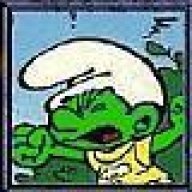
je galere depuis le mois de fevrier ,, dm800se 2.10
satamuse a répondu à un sujet dans Images DM800 SE
bonjour dur , dur : tu vas te casser les dents là dessus je te propose de faire une recherche pour apercevoir ce qui t'attend !!!!! voiçi un exemple de lien de recherche : https://www.google.be/?hl=fr&gws_rd=ssl#hl=fr&q=d%C3%A9coder+le+powervu+avec+un+dreambox tu seras édifié ! amitiés -
[URL="http://www.sat-universe.com/redirector.php?url=http%3A%2F%2Fwww.mediafire.com%2Fdownload%2Fm08lzw0s0y1q8d3%2Fopenpl-3.0-Genius-e3hd-galaxyinnovations.webs_mod_usb.rar"]http://www.sat-universe.com/redirector.php?url=http%3A%2F%2Fwww.mediafire.com%2Fdownload%2Fm08lzw0s0y1q8d3%2Fopenpl-3.0-Genius-e3hd-galaxyinnovations.webs_mod_usb.rar[/URL]
-
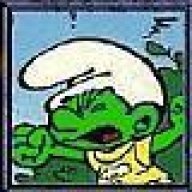
Liste chaines CANALSAT Astra 19.2°+hotbird dans liste globale Mise a jour(25.11.17)
satamuse a répondu à un(e) sujet de lupo dans Atlas HD-200: Utilitaires | Settings
bonjour je ne comprends pas le langage S.M.S : peux-tu traduire en bon Français s.v.p. amitiés (a+) -
bonjour,buongiorno [URL="https://larashare.net/new/forums/forum/14-images-dm800hd/"]http://larashare.net/forums/forum/14-images-dm800hd/[/URL] il file è per 800 HD SE! Non è la sezione intestazione buona ciao
-
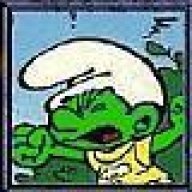
OpenPLi_4.0-sim2-DM800se-wIPTV-v16-SSL84d-05.04.2016-Houara
satamuse a posté un sujet dans Images DM800 SE
bonjour voiçi le petit dernier...... OpenPLi 4.0-sim2-DM800se-wIPTV-v16-SSL84d-05.04.2016-Houara OpenPLi 4.0 IPTV GStreamer 1.8.0 by MastaG OpenPLi 4.0 with IPTV (1200+ FREE IPTV Channels) for DM800se SIM2 - April 2016 Changes: - Gstreamer 1.8.0 stable release - New PLi spring logo - Upgrade OpenVPN to 2.3.8 - Upgrade OpenSSH to 7.1p2 - Upgrade OpenSSL to 1.0.2g - Patched and bumped Python due to OpenSSL not supporting SSLv3 anymore - Upgrade Japhar-IPTV list to 1.6 - Upgrade rtmpdump from oe-alliance and let it provide librtmp as well - Upgrade ffmpeg to 3.0.1 - Patch for dvbmediasink from mx3L for writing PTS on every PES header This could possible fix some m3u8 streams freezing - Removed the patch for dvbmediasink which should fix seeking in some mp4 streams Since I couldn't reproduce the problem - Rewrote Dreambox kernel recipes which should fix certain models not booting - Fixed CrossEPG - Fixed very large Packages.gz on the server - Merged latest openpli-oe-core changes - Merged latest OpenPLi enigma2 changes - Upgrade oscam to rev 11225 and applied joeuser's latest tryfix oscam-emu patch Emulating PowerVU should now work for multiple pids - Lots of stuff I forgot... Download: http://www.mediafire.com/download/3a...016-Houara.nfi amitiés -
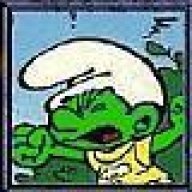
OpenPLi 4.0 IPTV GStreamer 1.8.0 by MastaG
satamuse a répondu à un(e) sujet de pigiut206 dans Images DM800 SE
bonsoir fichier pas à la bonne section !!!!!!! for DM800se SIM2 lien ne va pas : le voiçi : http://www.mediafire.com/download/3a559gj631wwoo0/OpenPLi_4.0-sim2-DM800se-wIPTV-v16-SSL84d-05.04.2016-Houara.nfi -
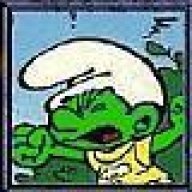
OpenPLi-4-Dm800HD-sim2-ssl84d-Backup-by-alimac
satamuse a répondu à un(e) sujet de pigiut206 dans Images DM800hd
re bonjour sinon............. OpenPLi_4.0_Japhar_DM800HD_wIPTV_SuperSim3_OS beaucoup + récent , mais en achetant une sim Japhar !! à mon avis , ça vaut la peine ! amitiés [ATTACH]8569.IPB[/ATTACH] -
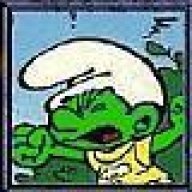
OpenPLi-4-Dm800HD-sim2-ssl84d-Backup-by-alimac
satamuse a répondu à un(e) sujet de pigiut206 dans Images DM800hd
bonjour Norland pour ta demande , pas d'chance !!! tu as une originale , donc l'énoncé du fichier doit contenir " a8P " et non clone....surtout pas ! le dernier officiel est : OpenPLi-2.1-beta-dm800-20140510.zip : pas très nouveau comme tu peux le voir je cherche et controle encore .............. amitiés -
bonjour j'ai acheté en Chine ceci : iGO Primo (2.4) 9.6.13.405512 CN WD [Win] 18 Jun 2014 NNG 4-3-Touch-Screen-Car-GPS-Navigator-CPU800Mhz-128M-4GB-FM-transmitter-Free-latest maps qui possède ce gps ? merci d'avance pour votre aide amitiés
-
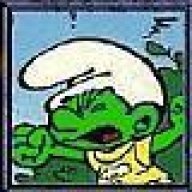
Estar DM800 HD SIM3 OE2.0 OpenPLi.4 Gstreamer 1.7.1 YOUTUBE_1000_İPTV
satamuse a répondu à un(e) sujet de satamuse dans Images DM800hd
bonjour surtout pas !!!!! ne convient que pour sim ESTAR -
bonjour j'ai lu pour toi ceci : Your phone supports wireless Over the Air (OTA) updates and there is no need for cables or a computer; you can simply download and install the update using your phone. Also, your settings, apps, photos, and text messages remain safe and sound. donc ton problème est résolu ! amitiés https://www.microsoft.com/en/mobile/support/software-update/wp8-software-update/
-
bonjour avec une super bonne nouvelle ! j'ai trouvé pour vous : DM 800 SE Images Sim2-OpenPLi-4 based images with Gstreamer 1.7.2_2016-02-FE-#84d-Jasper-20160305 Sim2-OpenPLi-4 based images with Gstreamer 1.7.2_2016-02-FE-#84d-Jasper-20160305 changes: FE added a modified FlashExpander which is deleting directories in /usr to get more free Flash memory Sim2 SSL84d ############################################################ ############################# Extend your Flash memory to an USB memory stick: 1. add an empty USB memory stick to your box (be aware the content will be deleted) 2. prepare your USB memory stick for FlashExpander Menu Setup System Harddisk Red: Initialize choose your USB memory stick which you want to use for FlashExpander (be aware the content will be deleted) Initialize 3. Reboot your box (this is important also if you just use an already ext3 or ext4 formatted USB memory stick without initialize) 4. Extend your Flash memory using FlashExpander Menu Plugins Start Flashexpander choose your USB memory device and start the copy process (this takes a few minutes) a message will appear to restart the box 5. check if FlashExpander is working Menu Plugins Start Flashexpander 6. now you should have plenty of free Flash memory New installed Plugins will be installed on extended Flash on USB ############################################################ ############################### Hi there friends, Today gstreamer 1.7.2 was released so I did a mass rebuild. I also tested playback of local files and they're working fine here. Tested on both on my Dreambox DM800 Se and my GM Spark Triplex (spark7162). These images were built using the original openpli-oe-core repository that used to be branched as "gst-1". However since that branch doesn't exist anymore I manually synced it with the "master" branch as of today. Furthermore there are some additions of my own: - Ships with gstreamer upstream master git (currently tagged 1.7.2) with the following patches applied: gstreamer1.0: file://0001-Fix-crash-with-gst-inspect.patch file://0001-revert-use-new-gst-adapter-get-buffer.patch gstreamer1.0-plugins-base: file://get-caps-from-src-pad-when-query-caps.patch file://taglist-not-send-to-down-stream-if-all-the-frame-cor.patch file://0001-riff-media-added-fourcc-to-all-mpeg4-video-caps.patch file://0001-riff-media-added-fourcc-to-all-ffmpeg-mpeg4-video-ca.patch file://subparse-avoid-false-negatives-dealing-with-UTF-8.patch gstreamer1.0-plugins-good: file://0001-gstrtpmp4gpay-set-dafault-value-for-MPEG4-without-co.patch gstreamer1.0-plugins-bad: file://0001-rtmp-fix-seeking-and-potential-segfault.patch file://fix-maybe-uninitialized-warnings-when-compiling-with-Os.patch - A nice pre-installed list of public IPTV streams thanks to the Japhar Team. - Every receiver uses christophecvr's multibox dvbmediasink. - All receivers with flash larger than 64MB (basically non-Dreambox receivers) ship with gstreamer1.0-libav by default. - Libsoup has been updated to 2.52 (from master-next). - Using libtrmp and rtmpdump from Taapat's tree (which is in sync with master-next). - Using ffmpeg 2.8.6 from Taapat's tree (which is in sync with master-next), replacing libav. - Some small enigma2 patches for Dreambox receivers (ac3/dts bypass and blanking on zap support). These are only applied for Dreambox receivers. - AAC to AC3 transcoding V2 by mx3L (requires a fast cpu). - IPTV Player from samsamsam included (thx to Athoik for the recipe). - Large list of public IPTV streams included thanks to the Japhar Team. - Updated libcdio and cdtextinfo for audio-cd support by christophecvr. - DM800Se, DM7020HD and DM800SeV2 driver upgraded to 20151201: added si2166b blindscan support. - Using aio-grab from Taapat's tree (which is in sync with master-next). - Added extra images for: DM800HD, DM7020HDv2, DM800SeV2, DM500HDv2, Atemio Nemesis, Spark7111 and Spark7162 (thanks to Taapat). - No builds for Wetek. - jpeg8 replaced by libturbojpeg0_8d+1.4.2 (from master-next). - libgif upgraded to 5.1.2 (from Taapat's tree), this required a small enigma2 patch. - Added fusedav and sshfs packages to the feeds. - Oscam bumped to rev. 11211 with joeuser's patch (stream-relay). - opencore-amr upgraded to 0.1.3 which is required for gstreamer 1.7 (thanks to Beeker for letting me know). - Added a special task to compress some binaries right before the do_package_write_ipk with UPX. This will give us some more free space for those 64MB Dreambox receivers. - Some more packages backported from master-next and a few other things I forgot about... Notes: - If you get corrupted jpeg images on spark/spark7162 the hardware decoder is not working for you, simply login using telnet and type: rm -f /usr/lib/libmme_host.so Then restart enigma2 and they should display fine - Zram is now disabled by default on spark/spark7162, if would like to use it anyways, simply login using telnet and type: touch /etc/gimme-zram Then reboot your receiver. - DM800 first boot will take a while, please be patient. The next boot will be faster. - On some Zgemma Star models (like sh1 for example) you cannot use full HD skins. This is a hardware/driver limitation. Please don't try it, it will crash enigma2. - Some Dreambox remotes may behave very sensitive. This causes button presses to register multiple times instead of just once. As a workaround you can adjust the key interval: Go to: Menu - System - Input devices - dreambox remote control (native). Set "Change repeat and delay settings" to yes. Set "Interval between keys when repeating:" to 200ms or 300ms. Press green button (OK). Now set the same delay for: "dreambox advanced remote control (native)" as well. - Some Dreambox receivers only feature 64MB of flash space. Also gstreamer 1.7 takes up much more space compared to 0.10. I've tried my best to gain some more free space but you'll have to do it with ~5MB to play with. I advice you to first do a software upgrade to get the latest gstreamer packages before you install your favorite plugins/cams. I'd like to thank everyone for testing out my images and giving me feedback for improvements. Special thanks goes out to ones helping me out understanding various things, in particular the following members for their contributions to OpenPLi and helping me out: - Taapat (for his contributions and answering the many questions regarding my fulan BSP) - Christophecvr (for his contribtions and helping me merging sh4 support into his multibox-dvbmediasink) - mx3L (for his contributions) - Beeker (for his contributions) - Athoik (for his contributions) - betacentauri (for his contributions) - Japhar Team (for supplying us with web-hosting and IPTV Streams) And of course the PLi team for keeping their sources and recipes as clean as possible and doing a great job supporting their users! My apologies if I forgot to mention someone, you know who you are This will be my last public image based on OpenPLi-4. Now I can start playing with master-next as well and I may publish public PLi-5 testing images in the future, but don't wait for it since my time is limited Have fun! MastaG ############################################################ ############################# Download: 2016-03-05 *h*t*t*ps://mega.nz/#!ghZ1RDSL!qTxiwSWRq...8ThCN0wcGLABkA Jasper
-
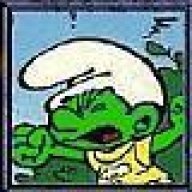
dreambox 800 hd pvr écran de façade eteint
satamuse a répondu à un(e) sujet de pipo4202000 dans DM 800 HD | SR3
bonjour dommage , car il me semble avoir lu quelque part que c'est un bug de blackhole et qu'il faut passer au 2.1.7 branche la dreambox par péritel sur la TV !!!!! tu verras le boot se faire amitiés